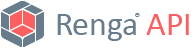 |
v2.33
|
|
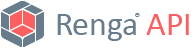 |
v2.33
|
|
The building model in Renga project is built using model objects like Walls, Grid lines, etc.
Model objects have common characteristics of three types. They are object parameters, object quantities and object properties.
Parameter is a part of an object parametric representation. For example wall extruded vertically has the height parameter, but if we imagine a wall represented by profile moved along path - such wall will not have this parameter but will have, for example, profile id.
Quantity represents a derived measure of an element's physical property. Quantity is obviously a readonly characteristic. The set of quantities is fixed for the model object type. For example any wall (with any parametric or non parametric representation) will have Nominal height quantity.
Property is a characteristic that can be assigned to a model object type, style, etc. This is a way to add custom information to the model. For example one can use user interface or API to add the Manufacturer property to all windows in the project.
In addition to the listed general characteristics, a model object may have additional interfaces for accessing additional functionality. For example IObjectReinforcementModel can be queried from the object with reinforcement (e.g. wall, column) and used to get information about the reinforcement style used, etc. Another example - IWallParams - interface for accessing wall parametric representation.