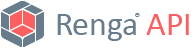 |
v2.33
|
|
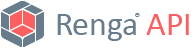 |
v2.33
|
|
Contains functions relating to the user interface. More...

Public Member Functions | |
| HRESULT | AddContextMenu ([in, ref] GUID *pId, [in] IContextMenu *pMmenu, [in] enum ViewType viewType_, [in] enum ContextMenuShowCase showCase_) |
| Adds items and submenus to Renga context menus. | |
| HRESULT | AddContextMenuS ([in] BSTR uniqueId_, [in] IContextMenu *pMmenu, [in] enum ViewType viewType_, [in] enum ContextMenuShowCase showCase_) |
| Same as AddContextMenu, but accepting GUID as a string. | |
| HRESULT | AddExportAction ([in] IAction *pAction) |
| Adds an action to the export drop-down menu of the application. | |
| HRESULT | AddExtensionToActionsPanel ([in] IUIPanelExtension *pUIPanelExtension, [in] enum ViewType viewType_) |
| Adds a UI panel extension to the Actions application panel. | |
| HRESULT | AddExtensionToPrimaryPanel ([in] IUIPanelExtension *pUIPanelExtension) |
| Adds a UI panel extension to the primary application panel. | |
| HRESULT | AddToolButtonToActionsPanel ([in] IAction *pAction, [in] enum ViewType viewType_) |
| Adds a tool button to the Actions application panel. | |
| HRESULT | CreateAction ([out, retval] IAction **ppAction) |
| Creates a new action object. | |
| HRESULT | CreateActionWithId ([in] GUID id, [out, retval] IAction **ppAction) |
| Creates a new action object with the specified identifier. | |
| HRESULT | CreateContextMenu ([out, retval] IContextMenu **ppContextMenu) |
| Creates a new context menu. | |
| HRESULT | CreateDropDownButton ([out, retval] IDropDownButton **ppDropDownButton) |
| Creates a drop-down button. | |
| HRESULT | CreateDropDownButtonWithId ([in] GUID id, [out, retval] IDropDownButton **ppDropDownButton) |
| Creates a drop-down button with the specified identifier. | |
| HRESULT | CreateDropDownButtonWithIdS ([in] BSTR id, [out, retval] IDropDownButton **ppDropDownButton) |
| Creates a drop-down button with the specified identifier. | |
| HRESULT | CreateImage ([out, retval] IImage **ppImage) |
| Creates an image. | |
| HRESULT | CreateSplitButton ([in] IAction *pDefaultAction, [out, retval] ISplitButton **ppSplitButton) |
| Creates a split button. | |
| HRESULT | CreateSplitButtonWithId ([in] GUID id, [in] IAction *pDefaultAction, [out, retval] ISplitButton **ppSplitButton) |
| Creates a split button with the specified identifier. | |
| HRESULT | CreateSplitButtonWithIdS ([in] BSTR id, [in] IAction *pDefaultAction, [out, retval] ISplitButton **ppSplitButton) |
| Creates a split button with the specified identifier. | |
| HRESULT | CreateToolButton ([out, retval] IToolButton **ppToolButton) |
| Creates a tool button. | |
| HRESULT | CreateToolButtonWithId ([in] GUID id, [out, retval] IToolButton **ppToolButton) |
| Creates a tool button with the specified identifier. | |
| HRESULT | CreateToolButtonWithIdS ([in] BSTR id, [out, retval] IToolButton **ppToolButton) |
| Creates a tool button with the specified identifier. | |
| HRESULT | CreateUIPanelExtension ([out, retval] IUIPanelExtension **ppUIPanelExtension) |
| Creates an extension for a UI panel. | |
| HRESULT | GetAction ([in] GUID id, [out, retval] IAction **ppAction) |
| Returns an existing action by the given id. | |
| HRESULT | GetControlVisibility ([in] GUID id, [out, retval] VARIANT_BOOL *pVisible) |
| Returns the control visibility state. | |
| HRESULT | GetControlVisibilityS ([in] BSTR id, [out, retval] VARIANT_BOOL *pVisible) |
| Returns the control visibility state. | |
| HRESULT | SetControlVisibility ([in] GUID id, [in] VARIANT_BOOL isVisible) |
| Allows to set the control visibility state. | |
| HRESULT | SetControlVisibilityS ([in] BSTR id, [in] VARIANT_BOOL isVisible) |
| Allows to set the control visibility state. | |
| HRESULT | ShowMessageBox ([in] enum MessageIcon icon_, [in] BSTR title_, [in] BSTR text_) |
Shows a modal message box with the given icon, title and text and the Close button. | |
| HRESULT | ShowOpenFileDialog ([in] BSTR title_, [in] BSTR defaultPath, [in] BSTR filter, [out, retval] BSTR *pFileName) |
| Shows the Open File dialog and returns the name of an existing file selected by user. | |
| HRESULT | ShowSaveFileDialog ([in] BSTR title, [in] BSTR defaultPath, [in] BSTR filter, [out, retval] BSTR *pFileName) |
| Shows the Save File dialog and returns the file name selected by user. | |
Contains functions relating to the user interface.
This interface provides methods to manage custom user interface controls displayed in the application, such as tool buttons on the primary panel. There are several ways to extend Renga's user interface:
Besides, it provides methods to show messages and use the Open and Save File dialogs.
| HRESULT AddContextMenu | ( | [in, ref] GUID * | pId, |
| [in] IContextMenu * | pMmenu, | ||
| [in] enum ViewType | viewType_, | ||
| [in] enum ContextMenuShowCase | showCase_ ) |
Adds items and submenus to Renga context menus.
| [in] | pId | The unique identifier of added Renga context menu. |
| [in] | pMmenu | The items to add. |
| [in] | viewType_ | The type of the view whose context menu will contain the new items. |
| [in] | showCase_ | The situation when the items should be shown. |
| HRESULT AddContextMenuS | ( | [in] BSTR | uniqueId_, |
| [in] IContextMenu * | pMmenu, | ||
| [in] enum ViewType | viewType_, | ||
| [in] enum ContextMenuShowCase | showCase_ ) |
Same as AddContextMenu, but accepting GUID as a string.
| [in] | uniqueId_ | The unique identifier of added Renga context menu. |
| [in] | pMmenu | The items to add. |
| [in] | viewType_ | The type of the view whose context menu will contain the new items. |
| [in] | showCase_ | The situation when the items should be shown. |
| HRESULT AddExportAction | ( | [in] IAction * | pAction | ) |
Adds an action to the export drop-down menu of the application.
| [in] | pAction | The action to add. |
| HRESULT AddExtensionToActionsPanel | ( | [in] IUIPanelExtension * | pUIPanelExtension, |
| [in] enum ViewType | viewType_ ) |
Adds a UI panel extension to the Actions application panel.
| [in] | pUIPanelExtension | The UI panel extension to add. |
| [in] | viewType_ | The specific type of the view to show the extension on. |
| HRESULT AddExtensionToPrimaryPanel | ( | [in] IUIPanelExtension * | pUIPanelExtension | ) |
Adds a UI panel extension to the primary application panel.
| [in] | pUIPanelExtension | The UI panel extension to add. |
Adds a tool button to the Actions application panel.
| [in] | pAction | The action to associate with the new button. |
| [in] | viewType_ | The specific type of the view to add the button to. |
| HRESULT CreateAction | ( | [out, retval] IAction ** | ppAction | ) |
Creates a new action object.
| [out] | ppAction | The action interface which references the new action. |
| HRESULT CreateActionWithId | ( | [in] GUID | id, |
| [out, retval] IAction ** | ppAction ) |
Creates a new action object with the specified identifier.
| [in] | id | The unique identifier of the action |
| [out] | ppAction | The action interface which references the new action. |
| HRESULT CreateContextMenu | ( | [out, retval] IContextMenu ** | ppContextMenu | ) |
Creates a new context menu.
| [out] | ppContextMenu | The new context menu. |
| HRESULT CreateDropDownButton | ( | [out, retval] IDropDownButton ** | ppDropDownButton | ) |
Creates a drop-down button.
| [out] | ppDropDownButton | The drop-down button interface which references the new drop-down button. |
| HRESULT CreateDropDownButtonWithId | ( | [in] GUID | id, |
| [out, retval] IDropDownButton ** | ppDropDownButton ) |
Creates a drop-down button with the specified identifier.
| [in] | id | The unique identifier of the control. |
| [out] | ppDropDownButton | The drop-down button interface which references the new drop-down button. |
| HRESULT CreateDropDownButtonWithIdS | ( | [in] BSTR | id, |
| [out, retval] IDropDownButton ** | ppDropDownButton ) |
Creates a drop-down button with the specified identifier.
| [in] | id | The unique identifier of the control as a string. |
| [out] | ppDropDownButton | The drop-down button interface which references the new drop-down button. |
| HRESULT CreateImage | ( | [out, retval] IImage ** | ppImage | ) |
| HRESULT CreateSplitButton | ( | [in] IAction * | pDefaultAction, |
| [out, retval] ISplitButton ** | ppSplitButton ) |
Creates a split button.
| [in] | pDefaultAction | The action to trigger when user clicks on the primary button |
| [out] | ppSplitButton | The split button interface which references the new split button. |
| HRESULT CreateSplitButtonWithId | ( | [in] GUID | id, |
| [in] IAction * | pDefaultAction, | ||
| [out, retval] ISplitButton ** | ppSplitButton ) |
Creates a split button with the specified identifier.
| [in] | id | The unique identifier of the control. |
| [in] | pDefaultAction | The action to trigger when user clicks on the primary button |
| [out] | ppSplitButton | The split button interface which references the new split button. |
| HRESULT CreateSplitButtonWithIdS | ( | [in] BSTR | id, |
| [in] IAction * | pDefaultAction, | ||
| [out, retval] ISplitButton ** | ppSplitButton ) |
Creates a split button with the specified identifier.
| [in] | id | The unique identifier of the control as a string. |
| [in] | pDefaultAction | The action to trigger when user clicks on the primary button |
| [out] | ppSplitButton | The split button interface which references the new split button. |
| HRESULT CreateToolButton | ( | [out, retval] IToolButton ** | ppToolButton | ) |
Creates a tool button.
| [out] | ppToolButton | The tool button interface which references the new tool button. |
| HRESULT CreateToolButtonWithId | ( | [in] GUID | id, |
| [out, retval] IToolButton ** | ppToolButton ) |
Creates a tool button with the specified identifier.
| [in] | id | The unique identifier of the control. |
| [out] | ppToolButton | The tool button interface which references the new tool button. |
| HRESULT CreateToolButtonWithIdS | ( | [in] BSTR | id, |
| [out, retval] IToolButton ** | ppToolButton ) |
Creates a tool button with the specified identifier.
| [in] | id | The unique identifier of the control as a string. |
| [out] | ppToolButton | The tool button interface which references the new tool button. |
| HRESULT CreateUIPanelExtension | ( | [out, retval] IUIPanelExtension ** | ppUIPanelExtension | ) |
Creates an extension for a UI panel.
| [out] | ppUIPanelExtension | The action interface which references the new panel extension. |
| HRESULT GetAction | ( | [in] GUID | id, |
| [out, retval] IAction ** | ppAction ) |
Returns an existing action by the given id.
| [in] | id | The unique identifier of the action. |
| [out] | ppAction | The requested action interface if there exists one; nullptr otherwise. |
| HRESULT GetControlVisibility | ( | [in] GUID | id, |
| [out, retval] VARIANT_BOOL * | pVisible ) |
Returns the control visibility state.
| [in] | id | The unique identifier of the control. |
| [in] | isVisible | The visibility flag to return. |
| HRESULT GetControlVisibilityS | ( | [in] BSTR | id, |
| [out, retval] VARIANT_BOOL * | pVisible ) |
Returns the control visibility state.
| [in] | id | The unique identifier of the control as a string. |
| [in] | isVisible | The visibility flag to return. |
| HRESULT SetControlVisibility | ( | [in] GUID | id, |
| [in] VARIANT_BOOL | isVisible ) |
Allows to set the control visibility state.
| [in] | id | The unique identifier of the control. |
| [in] | isVisible | The visibility flag. |
| HRESULT SetControlVisibilityS | ( | [in] BSTR | id, |
| [in] VARIANT_BOOL | isVisible ) |
Allows to set the control visibility state.
| [in] | id | The unique identifier of the control as a string. |
| [in] | isVisible | The visibility flag. |
| HRESULT ShowMessageBox | ( | [in] enum MessageIcon | icon_, |
| [in] BSTR | title_, | ||
| [in] BSTR | text_ ) |
Shows a modal message box with the given icon, title and text and the Close button.
When a message box is shown, users cannot interact with any other Renga's windows until the box is closed.
| [in] | icon_ | The message box icon. |
| [in] | title_ | The message box title. |
| [in] | text_ | The message text. |
| HRESULT ShowOpenFileDialog | ( | [in] BSTR | title_, |
| [in] BSTR | defaultPath, | ||
| [in] BSTR | filter, | ||
| [out, retval] BSTR * | pFileName ) |
Shows the Open File dialog and returns the name of an existing file selected by user.
| [in] | title_ | The localized dialog title. |
| [in] | defaultPath | The working directory of the dialog. If defaultPath includes a file name, the file will be selected initially. The defaultPath may be empty. |
| [in] | filter | Filters determine which files to show in the dialog. A filter consists of the filter name followed by a space-separated list of filename wildcard patterns, enclosed in parentheses. To supply multiple filters, separate them with two semicolons. For example: To show all files, pass an empty string. |
| [out] | pFileName | The file name selected by user. If the user has pressed the Cancel or Close button instead, an empty string is returned. |
| HRESULT ShowSaveFileDialog | ( | [in] BSTR | title, |
| [in] BSTR | defaultPath, | ||
| [in] BSTR | filter, | ||
| [out, retval] BSTR * | pFileName ) |
Shows the Save File dialog and returns the file name selected by user.
| [in] | title | The localized dialog title. |
| [in] | defaultPath | The working directory of the dialog. If defaultPath includes a file name, the file will be selected initially. The defaultPath may be empty. |
| [in] | filter | Filters determine which files to show in the dialog. A filter consists of the filter name followed by a space-separated list of filename wildcard patterns, enclosed in parentheses. To supply multiple filters, separate them with two semicolons. For example: To show all files, pass an empty string. |
| [out] | pFileName | The file name selected by user; the file does not have to exist. If the user has pressed the Cancel or Close button instead, an empty string is returned. |