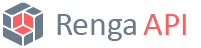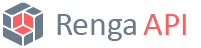Overview
Since Renga API is built upon the COM technology, ways to access its functionality are not limited to writing plugins that run within Renga's process. Standalone applications can interoperate with Renga (running it as a local COM server), pretty much like a plugin does, except for a few differences discussed below.
Managing instances of the Application interface
- To get an Application instance in a local client application, the dwClsContext argument in the call to CoCreateInstance() should be compatible with CLSCTX_LOCAL_SERVER;
- Unlike a plugin, a local client application can only get a single Application instance per Renga process. Subsequent requests will launch new Renga instances.
Managing the lifetime of the Renga process
- The Renga process that was launched by COM upon request of a local client doesn't quit automatically when the last reference to the Application instance is released.
- It is possible to terminate Renga manually via IApplication::Quit(), which is equivalent to manually quitting the usual way.
Visibility of Renga's user interface
When launched by COM, Renga starts in invisible mode. To make its GUI visible (and accessible) for the user, an explicit call to IApplication::Visible is required.
Local client example
C++
CoInitialize(nullptr);
auto renga = Renga::CreateApplication(CLSCTX_LOCAL_SERVER);
renga->PutVisible(VARIANT_TRUE);
renga->OpenProject(bstr_t(argv[1]));
...
renga->CloseProject(VARIANT_TRUE);
renga->Quit();
CoUninitialize();
The other way is to use RAII:
CoInitialize(nullptr);
{
auto renga = Renga::CreateApplication(CLSCTX_LOCAL_SERVER);
renga->CloseProject(VARIANT_TRUE);
renga->OpenProject(bstr_t(argv[1]));
...
renga->CloseProject(VARIANT_TRUE);
}
CoUninitialize();
C#
var renga = new Renga.Application();
renga.Visible = true;
renga.OpenProject(args[0]);
...
renga.CloseProject(true);
renga.Quit();
System.Runtime.InteropServices.Marshal.ReleaseComObject(renga);
See also
Related samples
- OpenSaveCloseProject
- ExportIfcDwgDxf