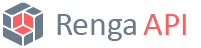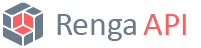Overview
Renga API allows developers to obtain and change visibility and visual style of objects in model views. To work with visibility and visual style, obtain the IView interface via IApplication::ActiveView and cast it to the IModelView interface. Visibility can only be set for objects, however, visual style can be set for a whole view as well.
How to obtain current project view
The code below demonstrates how to obtain the current project view.
C++
Renga::IApplicationPtr pApplication = Renga::CreateApplication();
Renga::IViewPtr pView = pApplication->GetActiveView();
C#
Renga.IApplication application = new Renga.Application();
Renga.IView view = application.GetActiveView();
How to change visibility of objects
The code below demonstrates how to set visibility of the object with ID equal to 8.
C++
void ChangeVisibility(Renga::IViewPtr pView)
{
Renga::IModelViewPtr pModelView;
pView->QueryInterface(&pModelView);
if (pModelView)
{
ATL::CComSafeArray<int> ids(1);
ids[0] = 8;
pModelView->SetObjectsVisibility(ids, VARIANT_TRUE);
}
}
C#
public void ChangeVisibility(Renga.IView view)
{
Renga.IModelView modelView = view as Renga.IModelView;
if (modelView != null)
{
int[] ids = new int[] { 8 };
modelView.SetObjectsVisibility(ids, true);
}
}
How to change the visual style of an object
The code below demonstrates how to set the visual style of objects with identifiers 20, 21, 22.
C++
void ChangeVisualStyle(Renga::IViewPtr pView)
{
Renga::IModelViewPtr pModelView;
pView->QueryInterface(&pModelView);
if (pModelView)
{
ATL::CComSafeArray<int> ids(3);
ids[0] = 20;
ids[1] = 21;
ids[2] = 22;
}
}
@ VisualStyle_Color
Colored visual style.
Definition VisualStyle.idl:21
C#
public void ChangeVisualStyle(Renga.IView view)
{
Renga.IModelView modelView = view as Renga.IModelView;
if (modelView != null)
{
int[] ids = new int[] { 20, 21, 22 };
modelView.SetObjectsVisualStyle(ids,
VisualStyle.VisualStyle_Color);
}
}
VisualStyle
An enumeration type for supported visual styles.
Definition VisualStyle.idl:17
How to change the visual style of a view
The code below demonstrates how to set the visual style of a view.
C++
void ChangeViewVisualStyle(Renga::IViewPtr pView)
{
Renga::IModelViewPtr pModelView;
pView->QueryInterface(&pModelView);
if (pModelView)
}
@ VisualStyle_Monochrome
Monochrome visual style.
Definition VisualStyle.idl:20
C#
public void ChangeViewVisualStyle(Renga.IView view)
{
Renga.IModelView modelView = view as Renga.IModelView;
if (modelView != null)
modelView.VisualStyle =
VisualStyle.VisualStyle_Monochrome;
}
See also
Related samples