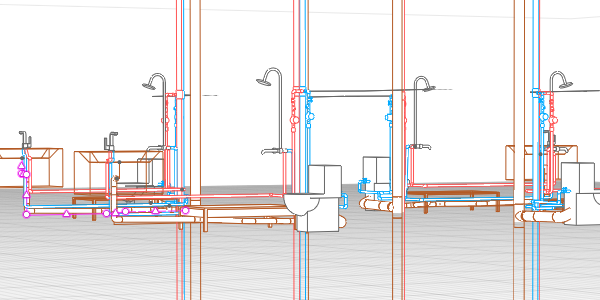Building mirrored engineering systems
Before installing water and sewage systems in symmetrical sections of the townhouse, it is necessary to change the position of doors in bathrooms and the thickness of walls:
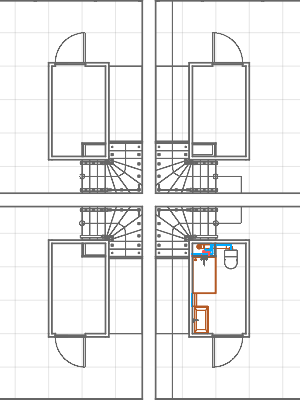
Next, replace the route points Connect CW and Connect HW with vertices.
- Select route point.
- Move the pointer to the insertion point.
- Select the Replace with vertex option.
Next, create a filter that will be used to highlight existing systems:
- On the Primary panel click
 Manage styles and select the
Manage styles and select the  Filters command.
Filters command. -
To create a new filter:
- In the Filters editor, create a new filter by clicking the New filter
 button.
button. - Type the filter name – Water and sewer.
- On the right side of the window, set a new property by clicking the Add group
 button.
button. - In the Add group window, specify the following filtration rules:
- Object type: Pipe accessory;
- Property: (top of the list);
- Operator: any value.
- Click the Add button.
- Click OK.
- In the same way, add groups for:
- Pipe fitting,
- Plumbing fixture,
- Equipment,
- Route point,
- Route,
- Pipe.
- Click OK.
Let's create a copy of the systems relative to axis 5:
- On the 3D view, right-click the 02-Floor
 level icon and select Isolate and then Place Work Plane.
level icon and select Isolate and then Place Work Plane. - On the empty space, right-click and select Select - Water and sewer.
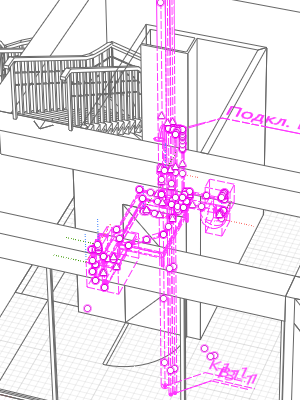
- On the Actions panel, click the Mirror
 action.
action. - To select the symmetry axis, specify the points on axis 5
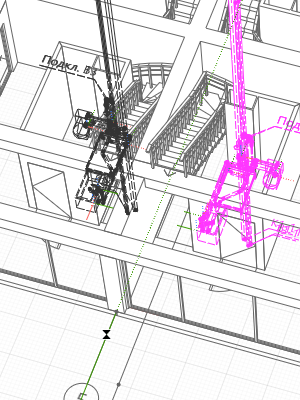
In bathroom 2.31, the shower tray and routes need to be edited.
- Select shower tray. Change it's parameters. They are:

Plumbing fixture position relative to axis.
Bottom-Right

Plumbing fixture style.
Shower tray (left hand)

Precession angle.
90
- Edit routes and select Place parts on route command on the shortcut menu.
- To check the result, isolate the water and sewer lines using the Water and Sewer filter.
By the same way, create copies for bathrooms 2.11 and 2.21 and edit them.