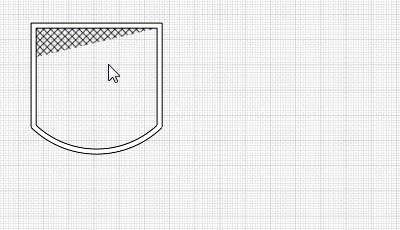Hatch
The Hatch tool  makes it possible to create hatches and fills in a drawing and includes the following methods of construction:
makes it possible to create hatches and fills in a drawing and includes the following methods of construction:

|
Line by specifying two points; |

|
Arc by specifying three points; |

|
Arc by specifying start, center, end points; |

|
Circle by specifying a center point and radius. |
The mouse cursor always shows what hatch contour point will be the next to be specified depending on the selected construction mode. For example, if an arc is constructed by specifying start, center and end points, the mouse cursor changes as follows:


The contour of the hatch having been created is not displayed.
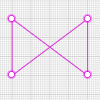
|
Please note that a hatch won't be created correctly if its borders are crossed. |
Hatch parameters:

|
Hatch type. It includes styles of hatches and flood color filling. If you don't see a appropriate hatch in the list, you can upload an additional one using |

|
Hatch (Fill) color. |

|
Hatch angle. It changes the hatch texture inclination ready-made value by a preset angle. |

|
Hatch scale. |
Parameters may be modified both in the process of hatch construction and in case of editing.
All the snaps and accurate construction are available for hatch construction.
To edit a hatch, use handles.
|
|
You may change the order of lines, hatches and text in drawings with the Arrange option on the shortcut menu. |
 Manage styles – Design –
Manage styles – Design –