Connection reinforcement
In the current version of Renga you can reinforce the connections of walls that are created automatically by using Connection reinforcement style, if the base lines of the walls are crossed.
In order to reinforce the wall connections, do the following:
- Expand the Visual style
 menu on the Primary panel and select the Show connections check box . In this mode, the connections of the walls are indicated by green colored parallelepipeds.
menu on the Primary panel and select the Show connections check box . In this mode, the connections of the walls are indicated by green colored parallelepipeds.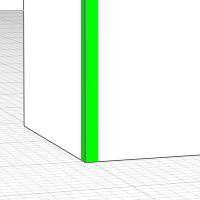
- Select one or more connections of the same type.
- Set connection parameters:


Connection spacing. It determines the spacing of the layout of the transverse reinforcement, which was specified in the connection reinforcement style.
When working with connections, please, use the Hide, Visual style, Select similar in project commands of the context menu.

|
The connection style will be applied if the Reinforcement style is assigned to the walls forming the connection, and the specified reinforcement method in style is a Parametric Meshes. |