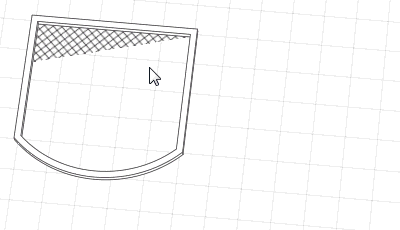Model Hatch
The Model hatch tool  makes it possible to create hatches and fills in the horizontal planes of the model and includes the following methods of construction:
makes it possible to create hatches and fills in the horizontal planes of the model and includes the following methods of construction:

|
Automatically by similar; |

|
By specifying three points; |

|
Arc by specifying three points; |

|
Arc by specifying start, center, end points; |

|
Arc by specifying three points; |
The contour of the hatch having been created is not displayed.
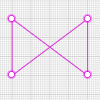
|
Circle by specifying a center point and radius. In this case, a texture is created. If it is required to create a hatch of such a shape, construct two separate hatches. |
Hatch parameters:

|
Hatch type. It includes styles of hatches and flood color filling. If you don't see a appropriate hatch in the list, you can upload an additional one using |

|
Hatch (Fill) color. |

|
Hatch angle. It changes the hatch texture inclination ready-made value by a preset angle. |

|
Hatch scale. |

|
Level. Determines the hatch level. |

|
Vertical offset. Determines the vertical offset of hatch relatively to the insertion point. |
Parameters may be modified both in the process of hatch construction and in case of editing. Press Enter to fix the parameter values.
All the universal operations are available for hatch construction.
To edit a hatch, use handles.
 Manage styles – Design –
Manage styles – Design –