IFC Export
The IFC Export command makes it possible to obtain a model made in Renga as IFC format for subsequent data exchange. The command is available only when working in the 3D View tab, as it takes into account object hiding.
IFC is a data format with an open specification developed by buildingSMART (International Alliance for Interoperability, IAI) to simplify cooperation in the construction industry. The IFC format is supported by most software designers. The data requirements of an IFC file depend on the tasks that will be performed by the software in which the file will be opened. In Renga, IFC export can be customized to match any requirements.
By default, the Renga IFC export settings are set in accordance with the Reference View V1.2, designed for mainly one-directional exchange between different software.
To IFC export the current model view that corresponds to the export target:
- Go to the 3D View tab. Make sure that all objects to be exported are visible. Hidden objects will not be exported.
- Check that the following settings are correct for the export target:
- mapping files,
- geometric representation of objects,
- values of special properties for the redefinition of object types and the definition of the building location.
- Select the
 Export - IFC Export command.
Export - IFC Export command. - In the window that appears, select the location, set the File Name. Click Save.
Mapping files
Before exporting to IFC4 format, make sure that the IFC4 export settings are specified in Settings – Export:
-
Type mapping file. Defines object types to export and their relation to IFC4 object types. Objects not specified in the type mapping file will not be exported. The object type in the type mapping file is written as the object type name appearing in the Renga interface and schedule.
In many cases, you also need to specify the object category to define the IFC type. You can get the name of the object category using the schedule.
For example, when exporting windows, if a style is specified for a window, then its category should be - Window, if no style is specified, then the Opening category.
"IfcOpeningElement.OPENING": [Window style.Opening", "Window style.Window"]
When exporting imported category objects, it is also necessary to specify the mapping. For example, mapping a gas stove to an IFC type:
"IfcBurner": ["Equipment.Gas Stove"]
"IfcBurnerType": ["Equipment style.Gas Stove"]To export Assemblies correctly, you must determine the Assembly corresponds to the IFC object type, as well as all the object types that consist the Assembly style.
-
Parameter mapping file. Specifies which object properties to export and their correspondence to the IFC4 object attributes. The names of parameters, properties and quantities of objects to be added to the parameter mapping file can be copied from the Schedule Add Column window.
-
Objects to layer mapping file. Defines which IFC layers will contain objects of the specified types.
Mapping files are JSON files that can be opened in any text editor. All attributes that are available in IFC format can be found in the description of the IFC4 specification provided by buildingSMART.
The mapping files specified in the settings by default are located in the Renga installation folder /IFCMap .
To get the right IFC-file, you can edit the files offered by default, or select others, but the document structure has to be unchanged. We recommend to create copies of the source file for different export purposes. Set the value of the first entry in the parameter mapping file to export the model from Renga to IFC during copy creation.

|
To ensure that the exported IFC result is independent of the interface language and category/property naming, unique identifiers can be used for object types, categories, object styles, parameters, properties, and quantities in the mapping files. You can get the the object category and style IDs using the schedule. |
Geometric representation of objects
Find out what types of geometric representations can be read by the another work system before exporting to IFC4 format. Set the export settings according to your knowledge.
Only one geometric representation will correspond to the object in the exported IFC file. Objects will be exported to the IFC file according to the requirements of the standard and to the specified settings in order of priority:
|
SweptSolid |
|
ParameterizedProfile → ... → ArbitraryClosedProfile |
|
↓ |
|
Brep |
|
AdvancedBrep → FacetedBrep |
|
↓ |
|
Tessellation |
|
PolygonalFaceSet → TriangulatedFaceSet |
If an object can be exported as a SweptSolid ParameterizedProfile according to the IFC4 specification and the corresponding representation is checked, then it will be exported as a parametric profile. If the checkbox is unchecked, the system searches for the next match. If no matches are found, i.e. all matching boxes are unchecked, then the geometric representation will not be exported.

|
To export objects that may contain openings or holes as SweptSolid, uncheck the Export "Body" openings and holes as "Reference" option. If this option is checked the geometric representation of objects with openings includes a openings and holes geometry description when exporting to IFC. Uncheck the Split objects with layered materials into parts option to not splitting objects. To export objects without taking into account cutting and the shapes of beam end faces, enable the Export geometric representation without cutting option and disable Approximate curves with lines and arcs, Export "Body" openings and holes as "Reference", and Split objects with layered materials. |
Redefining object type
If you use a Renga tool that does not match the object's type in the real world when creating an object, you can redefine the object type when exporting the model from Renga to IFC.
There are 2 ways to redefine object type:
- Redefine the type of all objects created by a single tool using the Type mapping file.
- Redefine the type of selected objects by using special properties assigned to the object instances and their styles.
Redefining object type with a Type mapping file
To redefine the type of all objects of the same type:
- In the Type mapping file map the object type and object style to the IFC type.
For example, to redefine all columns to piles:- Remove the IfcColumn and IfcColumnType entries from the type mapping file.
- Add the following entries to the type mapping file: "IfcPile": ["Column"], "IfcPileType": ["Column style"]
- Modify the Parameter mapping file so the properties relate to the new object type.
Redefining object type with special properties
To redefine an object type using special properties:
- Create properties for the selected object type and for the object style:
Property
Description
IfcEntityType
String
The property needed to redefine the object type. The value have to contain the name of the type described in the IFC4 specification and can include a predefined type, for example IfcMechanicalFastener.BOLT.
IfcObjectType
String
The property is set only if the user has specified the predefined type USERDEFINED in the object properties.
IfcElementType
String
The property is set only if the user has specified the predefined type USERDEFINED in the object's style properties.
IfcName
String
Used to specify the short name or number of the object.
IfcLongName
String
Used to specify the full name of the object.
IfcTag
String
Matches to the Mark object parameter.
IfcDescription
String
Object Description.
- Select an object. Assign the values of the properties.
- Modify the Parameter mapping file so the properties relate to the new object type.

|
If the object has a style, then special properties have to be assigned to the object and its style, when redefining, see Redefining object type examples. If the object type is redefined using special properties, the Type mappings file settings are not taken into account when exporting the IFC. If the object type is redefined to a non-existent IFC type, the object will not be exported. |
Export to IFC of aluminum molding created using the Beam tool :
- Create a beam, beam style is Molding.
- On the Primary panel click
 Manage styles –
Manage styles –  Object properties.
Object properties. - On the All properties tab, create the IfcEntityType and IfcName properties. Data type - String.
- On the object Properties tab, add the created properties to Beam and Beam style.
- Click OK.
- Select the beam. Select the Other... in the Beam style list. In the Molding beam style, go to the Properties tab. Allows the values: IfcEntityType – IfcCoveringType.MOLDING, IfcName – Elevation molding. Click OK.
- Select Properties in the beam context menu. Allows the values: IfcEntityType – IfcCovering, IfcName – Elevation aluminum molding. Click OK.
- In the Parameter mapping file, add a parameter mapping for IfcCovering and IfcCoveringType.MOLDING.
Creating stairs using the Floor and Opening tools, and then exporting to IFC:
- Create a floor of 2000 mm x 2000 mm, thickness - 300 mm.
- Create an opening in the floor so that a step is formed on three sides, the depth of the opening is 150 mm.
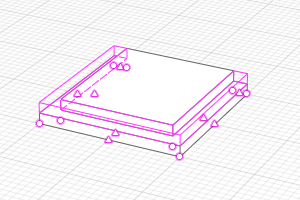
- On the Primary panel click
 Manage styles –
Manage styles –  Object properties.
Object properties. - On the All properties tab, create the IfcEntityType and IfcName properties. Data type - String.
- On the object Properties tab, add the created properties to Floor and Opening.
- Additionally create the IfcObjectType property for Floor.
- Click OK.
- Select Properties in the floor context menu. Allows the values: IfcEntityType – IfcStair.USERDEFINED, IfcObjectType – Piramidal staircase и IfcName – One step stair. Click OK.
- Select Properties in the opening context menu. Allow the values: IfcEntityType – IfcVoidingFeature.NOTCH, IfcName – Step cutout.
- Since the source parameter mapping file has a stair (IfcStair), you only need to add the IfcVoidingFeatureattributes to it.
Exporting group of rooms as zone to IFC:
- Select the rooms that you want to export as one zone to IFC, and press Ctrl+G.
- On the Primary panel click
 Manage styles –
Manage styles –  Object properties.
Object properties. - On the All properties tab, create the IfcEntityType and IfcName properties. Data type - String.
- In the Properties of Objects tab, add the created properties to Group.
- Click OK.
- Select Properties in the group context menu. Allow the values: IfcEntityType – IfcZone, IfcName – Apartment.
- Click OK.
In addition, you can use the special IfcLayer property to define an object layer if you want it to differ from the layer specified in the Objects to layer mapping file.
Placing a building on a site
To place a building on a site when exporting to IFC, create special properties for a building or site and set their values in the Project Information:
|
Property |
Description |
|
|
IfcLocationX |
Length |
The coordinates define the placement of the origin of the Renga project on the site. |
|
IfcLocationY |
Length |
|
|
IfcLocationZ |
Length |
|
|
IfcDirectionPrecession |
Angle |
Euler angles define the position of a building in in three dimensional Cartesian space. To rotate the building in the XOY plane, set the precession angle (IfcDirectionPrecession). |
|
IfcDirectionNutation |
Angle |
|
|
IfcDirectionSpin |
Angle |
Export Log
When exporting to IFC4, an export log is saved with the file in IFC format. This log may contain the following entries:
|
Invalid IfcEntityType value |
Error in the IFC class writing. |
|
Invalid value of the "PredefinedType" attribute |
Error in a predefined type writing. |
|
Impossible to assign LongName to this object |
An error may be caused if the full name is assigned to an object, and IFC does not provide such an attribute for the selected object type. |
|
Value mapping file was parsed with error |
Syntax error in the type mapping type, parameter mapping file or objects to layer mapping file. |
|
No parent for object |
The object (window, door, railing, opening, or hole) was not exported because the parent object (wall, stair, ramp, floor, etc.) was not added to the export. |